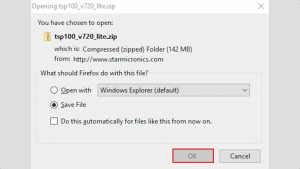- You can download the printer driver via the following link: http://www.starmicronics.com/Support/download.aspx?type=1&tabText=futurePRNT%20V7.3%20Lite&path=DriverFolder\drvr\tsp100_v730a_lite.zip&id=1742
- Click OK to save the printer driver.
- From the Downloads in your browser, double-click the tsp100 file to open the folder on your computer.
- Double-click Autorun in the tsp100 folder.
- In the Compressed (zipped) folders window, click Extract All> Unpack.
- Double-click Autorun in the tsp100 folder.
- In the new TSP100 futurePRNT window, click Installation> Accept.
- In the new User Account window, click Yes.
- In the new Install Shield Wizard window, click Next> Next> Next> Install.
- Deselect the Launch Star Cloud Services Website and click Finish.