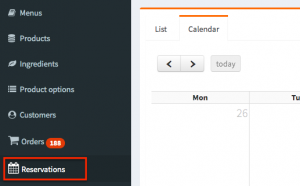From now on you can also give your customers the option to make a reservation through your app and webshop. Reservations can be set for “tables” or “on time”.
Go to Settings > Reservations
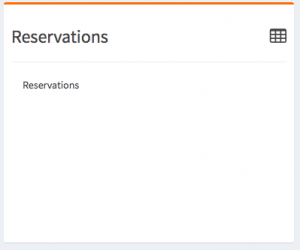
Check the box ‘active’ and fill the textboxes according to your wishes.
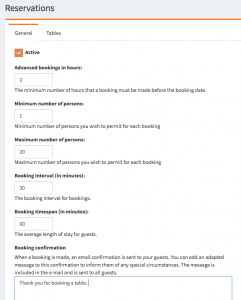
Go to the “Tables” section and create tables according to the number of available tables and chairs in your establishment.
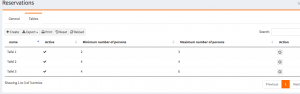
Then go back to ‘General’ and save.
You can manage the reservations that come in by going to ‘Reservations’ in the bar on the left in your backend.