Before we show how to add a category/product we explain the differnce between a category, a subcategory and a product. In the diagram below you can already see the difference.
In the left column you can see the different main categories. If you add subcategories to the main category you will see you can unfold this again (see image on the right), after which the various subcategories emerge. Here you can add an extra subcategory right away.
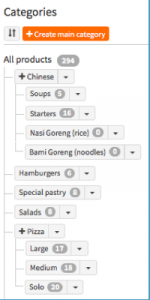
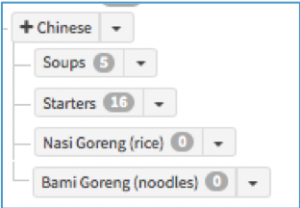
You can therefore say that the structure looks like this:
Products — Categories — Subcategories
As soon as you start to fill in the app it is recommended to create categories/subcategories first, and then start adding products. Working out the structure is very important.
