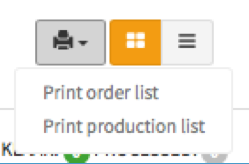For example, if you set that all orders can only be collected/delivered the next day, you can choose the closing time of the company whether or not to print a production or an order list. This allows you to prepare / prepare the orders very efficiently and schedule them. Following the explanation concerning the different lists:
- Productionlist: Here are all ordered products listed. For example, there will be the production list of 22/12: 7 brown sandwiches, 8 baguettes, 4 pastries, ….
- Orderlist: An orderlist is a productionlist but subdivided into orders. Here you will see which customer order what for when.
If you want to print a production or order list, this can be done by clicking the following icon: