Prior to filling in the backoffice it is recommended to reflect on what the maincategories are in your product range. Common examples per industry are as follows:
Bakeries: Breadsorts – Dry Pastries – Pies – Cakes – Pastry
Butchers: Fresh Meat – Cheese – BBQ – Pan-ready Meat – Sandwiches – Catering – Deli
Sandwich shops: Sandwiches – Drinks – Salads – Soup – Pasta – Hot sandwiches
Pizzeria’s: Pizza – Pasta – Drinks – Wines – Appetizer – Snacks
Friethuizen: Fries – Meat – Hamburgers – Drinks – Sauces – Snacks – Salads
Take-away: Soups – Sides – Mains – Desserts – Drinks
If you wish to add a category in the backoffice, push the “+New maincategory” button (see image below), then you will be presented with the choice between:
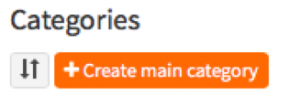
In the new June 2018 release we do not have the concept of pre-known maincategories, in other words de creation of a maincategory always follows the same process:
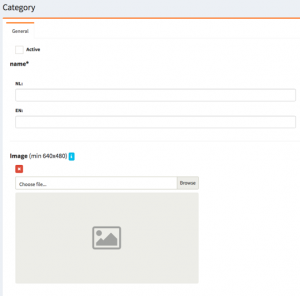
- Check Active if you wish to use this main category
- Next enter the name
- Upload an image
You will notice that the images need to have a minimum size. This to optimize the aesthetic point of view of the app . Too small images would be too vague. The current minumum size in the backoffice is 640×480 pixels.
We also have other parameters that can be set on the main category:
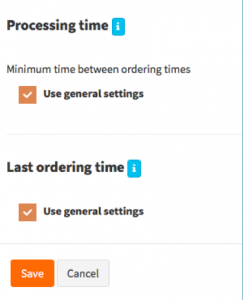
You can detail the processing time and the last order time on the main category, this takes precedence over the general company settings.
