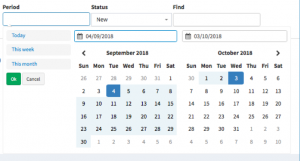You can also easily filter the orders by clicking “STATUS”, where you can choose which orders with which status you want to filter and display.
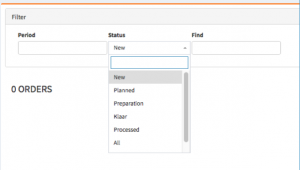
An other way of filtering or finding orders fast is by using the integrated searchfunction. If you enter the name of the customer or the ordernumber you can easily find an order.
An other possibility to filter orders is by date. If you select “Period” on the top left you will be presented with the following screen where you can filter and view the orders for “today”, “this week”, “this month”, a detailed selection by date and/or “show everything”by not setting a date.