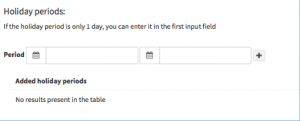To set up the opening hours of the company, first check the boxes of the days the company is open for business. The unchecked boxes are considered closing days. The images below demonstrate every possible scenario.
Here you can see that the company is open on Mondays and Tuesdays, both in the morning and in the afternoon, but during lunchtime the company is closed for an hour. On Wednesdays and Thursdays the company is only open in the afternoon (the boxes corresponding to the morning are unchecked).
The company is closed on Fridays because the boxes are unchecked. If the company is open continuously, you can just fill in the morninghours.

Besides the opening hours you can also add the holiday periods. If you wish to add more then one holiday period you can simply use the plus sign.