If you want to split a ticket into different categories, this is now possible. For example: part of the order must be prepared in the kitchen and another part at the bar.
Go to Settings > App Settings / Website > Ticket Settings
Check the ‘active’ box and add a category name and press add. You can enter up to 3 categories (for example: cold / hot / beverage).
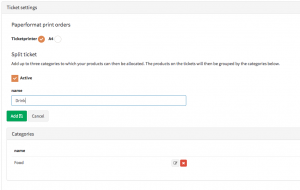
Then press ‘save’.
For each product you must indicate to which category this product belongs. When you receive an order, you can print a separate receipt for each category to send to the kitchen or bar.
