If you want to work with VAT percentages, you can now set this up in your back office.
Go to Settings> Orders> VAT
Check te checkbox ‘Work with VAT percentages’ and fill in the percentage and save.
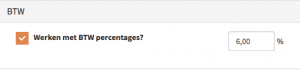
You will also have to check whether you want to apply the VAT on collection or delivery or at the table.
You will also need to control in products whether the VAT and the price are set correctly.
