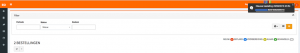In order to see, manage, plan, demand or delete the orders you can simply click below icon on the top right.

Here you can instantly see if there are new orders coming in. If there are, like shown in the example, new orders coming in this number will be shown above the cart. In this case, one order came in. When you press the cart, following overview screen is shown.
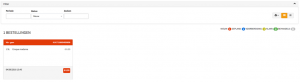
Here you will see al incoming orders as well as there status. This order has status “new”. Also indicated by the red color of the post-it. This is also shown on the top right, where a subdivision is created between:
“New” – “Planned” – “Preperation” — “Ready” – “Treated”
NEW in the June 201 releqse is the fact that a new order is noticed by a sound and a pop-up, by double clicking the pop-up the order detail can be reviewed.