You can view the order in two ways, namely:
- Small post-it’s (= as used above)
- Listview
You can adjust the viewing option by clicking following icon:

If you choose the listview this will be shown:

Here you can also see the status of the order, but also the price, the date,… and if the order is payed for electronically or not. These details can also be demanded with the post-it display. These are available by pressing the post-it itself.
Example Collection :
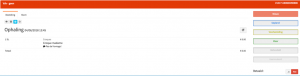
Here you can instantly see if this is a collection or delivery, if the order is payed for electronically, if you can change the status of the order,…
Example Delivery:
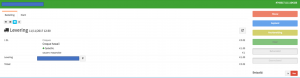
When it concerns a delivery, the address will also be shown and you will notice a truck icon on the post-it.
If you have to make a delivery, but you don’t recognize the address, you can always check the integrated Google Maps-route planner. You can call this by pressing the following sign:

